The following message is being sent on behalf of the Payroll Office:
Your 2019 W-2 is now available for view, print, and download in Workday under the Pay icon after you log in. For further questions on how to view and print the form, please refer to the Self Service: Access Tax Withholding Forms tip sheet.
If you live outside of Philadelphia and received a paper copy of your W-2 in the mail from ADP, you may have noticed that your state and local wages and taxes are split and reported on separate pages of the W-2 which were sent in separate envelopes. While the information on the ADP W-2 is correct in the aggregate, you should be aware of the difference in presentation between the Workday and ADP versions as you prepare to file your taxes. We recommend using the Workday version as your source document as the information is consolidated. If you do choose to use the mailed, ADP paper versions, you will have to combine the state and local income and taxes on the separate documents for filing.
The ADP version includes the Control Number which is used to upload your tax information into your tax preparation software. If you need to review the ADP version for filing purposes, you can access it electronically by clicking on the “My Tax Info” link on the U@Penn portal.
For more information on understanding your W-2, the Payroll Tax website explains the contents of the various boxes on the form.
If you have additional questions, please contact the Penn Employee Solution Center at hcmsolutioncenter@upenn.edu or (215) 898-7372