Purchasing Services
PEFS helps faculty, staff and students procure the necessary materials and equipment to complete educational and research related activities. Whether supplying a new lab or completing a final student project, purchasing provides the guidance, compliance and authorization to acquire the necessary goods and services.
PO
The Purchase Order (PO) is the University’s primary authorized buying method. A PO – created and processed through Penn’s financial system – establishes a contract and sets the legal rights and obligations of both Penn and the supplier.
Guidance: Become a Requisitioner
1) Use your Penn key to log into Knowledgelink – http://knowledgelink.upenn.edu/
Couse name: BEN Buys – Requisitioner – FTD
Who Should Register:
- This course is intended for administrative and support staff of the University who will need the ability to submit office or lab orders through the Penn Marketplace, as well as the ability to place custom, service, and special request orders.
Prerequisite:
- Students have the option of bringing the following course material(s) with them to class the Requisitioner User Guide(optional)
Course Length:
- Four Hours
Delivery Method:
- Instructor Led
Completion Requirements:
- Class attendance
- Trainer review of class activities and workshops
- Completion of appropriate logon access form
2) After you have completed training, complete the BEN Financials Access Request Form – http://www.upenn.edu/computing/da/eforms/
On the e-form please list Kimberly Howatt as your supervisor as your default reviewer under requisitioner.
3) Once access is received – here are a few things you need to know about how BenBuys works at Penn Engineering.
- When submitting a requisition, after you have completed your order and finished the express checkout:
- Copy purchasing@seas.upenn.edu in an email to your advisor that summarizes the order
- Provide the name of the account to be charged (if known)
- Include the Req. number in the subject line of the email alerting PEFS that an order is in the queue to be processed
- The default Ben-Buys approver for your requisitions is Valerie Beulah.
- If you have a question about an order in process, please direct it to purchasing@seas.upenn.edu (Not an individual staff member.)
If you have any questions about the system, contact the Ben Help Line (https://footprints.finance.upenn.edu:44304/) (215-746-4357)
Guidance: Purchase Order (PO) Process
Notice: Faculty, staff or students frequently procuring goods and services should strongly consider becoming a Requistioner within Penn Marketplace. Requisitions allow the requestor to insure they will receive the correct items and quantities they want and significantly expedite the purchasing process.
1) Non Requisitioner (buyer) reviews Marketplace for available suppliers. If suppliers are not available in Marketplace, buyers must complete the Supplier Registration Process.
2) Once a supplier and materials are identified, buyers must contact the respective PI and receive written approval to purchase materials.
3) Once approval is received, forward the PI approval email and the information listed below to Purchasing@seas.upenn.edu
- Supplier Name
- Item Description
- Item # or SKU
- Unit Price
- Quantity
- Total Price
- Shipping Location
- Special Instructions
4) Using the information provided, PEFS completes the PO and orders the materials on behalf of the requestor.
5) PEFS notifies the requestor when a purchase has been completed, providing the Order # and details.
Non PO Payment (NPO)
The University’s alternative buying method for non-registered vendors including but not limited to, legal firms and utilities, limited engagement providers, and honoraria.
Upcoming Supplier Request & Reminder Changes
Upcoming Supplier Request & Reminder Changes – Effective April 14, 2025
As part of the Finance Forward program, the Procurement Transformation initiative aims to streamline processes and make it easier to get work done the first time. To that end, below are some key changes that will be implemented on April 14, 2025:
- The “Request New Supplier” forms (PO and Non-PO forms) in Penn Marketplace will be merged and streamlined.
- Automated reminders will be sent to prospective suppliers to complete their registration three times a week for 60 days.
- Supplier invitations/registrations with no activity for 12 months will be closed.
Requestors are encouraged to submit any in-process New Supplier Request forms before April 14, 2025, to avoid using outdated forms without the new functionality.
What’s Changing in Detail?
Although there are several changes detailed below, the updated form will be very familiar and intuitive.
- 1. Supplier Request Forms
- Streamlined Dynamic Forms: The PO Supplier Request Form and Non-PO Supplier Request Form will be combined into one “Request Form” in Penn Marketplace. Requestors will now select the nature of the transaction with the supplier/payee and that will determine the subsequent required fields and, ultimately, whether the supplier is invited to register as a PO or Non-PO supplier.
- Proxy Registration: Requestors will be asked if they are requesting a supplier as a proxy and if it’s for a refund. If a refund is selected, no W9 is required. Note: Proxy registrations should only be used in exceptional cases as it requires Requestors to collect sensitive tax information and defaults the supplier to check payment.
- Automatic Routing to Sourcing Managers: If “Services & Goods excluding Limited Engagement” is selected as the nature of the transaction, the Requestor will be prompted to select the appropriate PO Commodity. The Request will route automatically by commodity to the correct Sourcing Manager, reducing manual steps and time.
- Supplier Reminders & Invitation Cancellation
- Updated Sender: Supplier invitations will now be sent from UPenn@sciquest.com to reduce the likelihood of the emails ending up in the supplier’s spam folder.
- Automated Reminders: Invited suppliers will receive automated reminders to complete their registration on Mondays, Wednesdays, and Fridays for 60 days.
- Inactive Registrations: Invitations or in-progress registrations with no activity for 12 months will be closed. Requestors will need to submit a new Supplier Request Form to re-initiate onboarding.
What’s Not Changing?
- Request Form Location and Tracking: The “Request New Supplier” form will remain in Penn Marketplace and requests can still be tracked on the dashboard.
- SPQ/SPE Forms: Requestors will still need to upload the SPQ/SPE forms for Independent Contractors. These questions will not be integrated into the new Request Form at this time.
- Vendor Maintenance Requests: School/Center Requestors can still contact Vendor Management through BEN Helps to request a re-send of the supplier registration invitation.
Ask of Requestors before April 14, 2025
- Requestors are encouraged to finish and submit any in-process New Supplier Request Forms before go-live on April 14, 2025 to avoid using outdated forms. New Supplier Requests that have been submitted before go-live but which are not yet approved will NOT be affected.
Have Questions?
For any questions on Supplier Requests, please contact BEN Helps.
Purchasing Card (P-Card)
A University-issued credit card, used primarily for smaller purchases (generally less than $1,000), which may not be feasible for PO issuance.
Guidance: P-Card Purchasing Process
1. Requestor identifies a product and supplier and emails Purchasing@seas.upenn.edu and provide the following information:
- Supplier Name
- Item Location/Website Link (Amazon, Home Depot, etc. )
- Item Description
- Item # or SKU
- Unit Price
- Quantity
- Total Price
- Shipping Location
- Special Instructions
2. Using the information provided, PEFS completes the P-Card purchase and orders the materials on behalf of the requestor.
3. PEFS notifies the requestor when a purchase has been completed, providing the Order # and details.
Purchasing Links:
- Penn Marketplace Login
- Purchasing Card Information
- Amazon Business Account
- Online Bidding Information
- Purchasing Support Contacts
- Purchasing Reference Guides
- Purchasing FAQs
- Newsletter-Procurement-Quick References
- Amazon Business
- Purchasing Updates
- Procurement Services Announces a new Wine and Spirits Supplier
- New Supplier and Ordering Procedure for Wine and Spirits
PEFS Contact:
Valerie Beulah
Purchasing@seas.upenn.edu
[appears as “PEFS Purchasing”]
215.898.2782